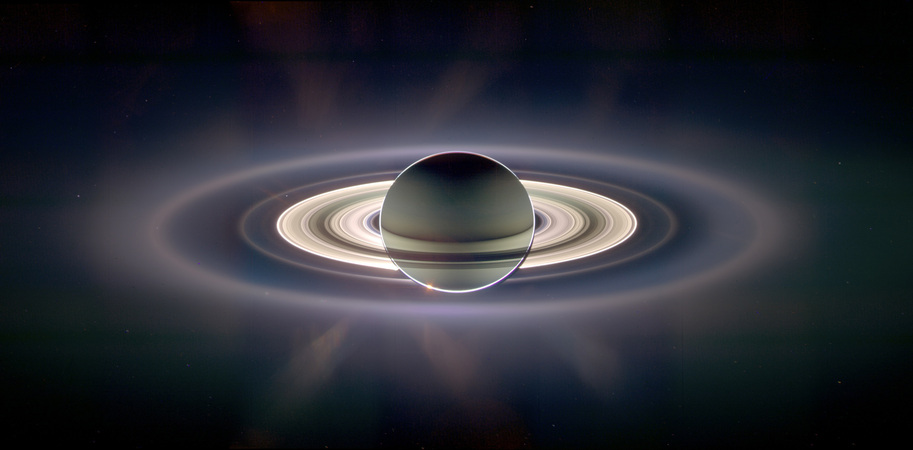- Wed 04 July 2007
- Computing
- #Computing
 Television
viewing has changed quite a lot in my household since I started using a
MythTV box. I no longer worry
about what is on and when...I just turn on the box and look at the stuff
it has remembered to record for me when I feel like watching some TV. On
of the trickiest elements I found was getting the machine to reliably
wake up to make recordings at obscene o'clock and shut down when idle. I
guess I could have left it running 24x7, but that's not the
environmentally sound option. This is how I tackled the wakeup problem.
Television
viewing has changed quite a lot in my household since I started using a
MythTV box. I no longer worry
about what is on and when...I just turn on the box and look at the stuff
it has remembered to record for me when I feel like watching some TV. On
of the trickiest elements I found was getting the machine to reliably
wake up to make recordings at obscene o'clock and shut down when idle. I
guess I could have left it running 24x7, but that's not the
environmentally sound option. This is how I tackled the wakeup problem.
 Many (most) motherboards have an ability to wake up at a certain time,
but this must be manually set from the system setup pages. I initially
tried the NVRAM
Wakeup
utility. This utility works by directly writing wakeup time and date
information into non-volatile memory and is very tightly coupled to
hardware and software revisions. My motherboard (an A7V880 BIOS rev
1008) was supported out of the box and it seemed to work. Unfortunately
though, this motherboard has other issues that I needed to remedy with a
BIOS update (to 1009.001). This meant that I had to go through a
repetitive routine to have NVRAM Wakeup guess the memory locations of
interest. I did get a working
setup
but I had to manually hack the automated guess, and even then there were
elements of doubt. Every so often the machine would wake to corrupted
NVRAM contents :( . While I am not certain that the wakeup routines were
the cause I thought I'd migrate to a method that was marginally less
risky.
Many (most) motherboards have an ability to wake up at a certain time,
but this must be manually set from the system setup pages. I initially
tried the NVRAM
Wakeup
utility. This utility works by directly writing wakeup time and date
information into non-volatile memory and is very tightly coupled to
hardware and software revisions. My motherboard (an A7V880 BIOS rev
1008) was supported out of the box and it seemed to work. Unfortunately
though, this motherboard has other issues that I needed to remedy with a
BIOS update (to 1009.001). This meant that I had to go through a
repetitive routine to have NVRAM Wakeup guess the memory locations of
interest. I did get a working
setup
but I had to manually hack the automated guess, and even then there were
elements of doubt. Every so often the machine would wake to corrupted
NVRAM contents :( . While I am not certain that the wakeup routines were
the cause I thought I'd migrate to a method that was marginally less
risky.
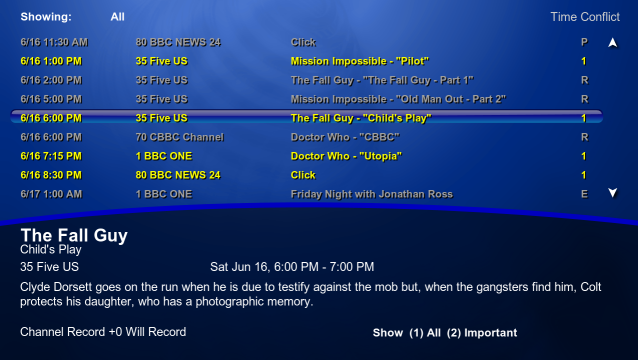 The
Linux kernel ACPI
implementation exposes the BIOS alarm system as a file
The
Linux kernel ACPI
implementation exposes the BIOS alarm system as a file
/proc/acpi/alarm. If you look at the content of this file is gives a
human-readable representation of the currently set alarm time like
00-00-05 21:30:00. By writing to the file in the same format you can
set the alarm time although usually the month and year are ignored, and
00 in the day field means any-day. The time must be written to the alarm
file in whatever time zone the hardware clock is set (UTC) on
most Linux-only machines, but sometimes local time if the machine is
shared with Windows). There is another way to write the time that avoids
needing to know whether the hardware clock is UTC or not. Writing time
in this format +00-00-01 02:45:00 will cause the kernel to add the
specified days, hours, minutes, and seconds to whatever the current time
is and store that in the alarm. I wrote the
script
linked below to do just that. It acts as a drop-in replacement for
nvram-wakeup and accepts the same options and inputs (although it
ignores most of them). The desired wakeup time is passed from MythTV as
a UNIX time stamp: seconds since 1970-01-01 00:00:00 UTC. Appropriate
mathematics is done and a time delta is stored into the alarm file. The
script is limited to times within 31 days, which should be adequate for
most purposes. This script has been working well for the past month.
I believe there are two other gotchas that might be of interest:
- On some motherboards the alarm time is reset if the hardware clock time is updated during shutdown. This is usually in a script halt.sh (or the like). You can work around it by reseting the alram after setting the time; something like:
BACKUP_TIME=$(cat /proc/acpi/alarm)
... the existing clock setting code (hwclock)
echo $BACKUP_TIME > /proc/acpi/alarm
- From kernel version 2.6.21 or 22 this support is likely to disappear and be replaced with less PC-centric clock handling. When this occurs I will be rewriting the script.
Now, if only I could perfect the commercial skipping feature :)
Clear skies!
The MythTV screen shots are from the very ornamental Blootube wide theme by Justin Hornsby.